Online. The internet. Seems like everyone’s sending email and browsing the Web, and they want you to be doing it, too. America Online sends a flyer with your long-distance phone bill. Your neighbor’s kids swear by something called an “internet provider.” Your own kids are clamoring for CD-ROM. You don’t really want to become a computer geek, but you’re willing to learn. If you’ve got a Windows or Mac computer and a modem, you can connect with the internet and give it the once-over. So where do you start?
You can’t just call the internet company, because there isn’t any. Unlike with the electric or phone company, there never has been just one place to call. You have to choose your internet company.
It gets worse. Getting on to the internet happens in two ways. Either you call up an online service and they connect you to the internet, or you call an internet provider and get your computer directly on to the internet yourself. Guess which is more complicated?
Let’s look at the easy way first. Call up an online service like America Online (AOL) or CompuServe. They send you a diskette or a CD that you can stick in your computer, and their software does the rest. (See sidebar.) Usually, the software works, so this is great. And tell them what they've won, Vanna. With AOL and CompuServe you get lots of information and “chat rooms’’ that only AOL or CompuServe users can access. Their giant computer in the sky also lets you wander around the internet.
So why don’t we all use AOL or CompuServe? Because when your computer calls AOL or CompuServe, you may have to make a long-distance call, and that can get real expensive real fast. If you live in Burlington, Montpelier, Rutland or White River Junction, AOL is a local call. CompuServe has numbers in Burlington and Manchester Center. Otherwise you’re talking an in-state toll call, and we know how much fun those are.
AOL has another problem: They just made their service really cheap. Sounds good, but it means that everybody in the United States is trying to call the same phone numbers to get through. Sometimes for days. So if you decide to try AOL, check out the busy-signal level before you make up your mind.
If you don’t live in any of the four Vermont cities where AOL and CompuServe have local numbers, get your computer on to the internet directly. It’s more complicated initially, but your internet access will probably be faster, and you won’t be paying those in-state long-distance charges. Besides, you get to support a Vermont business. If you live near Burlington or Montpelier, you can sign up with one of the nationwide services like AT&T or IBM. But take our word for it: Unless you travel a lot and need to call in from sunny California, you don’t need a nationwide service. And if you’re planning to get on the internet while traveling, you’re way beyond needing to read this article.
Vermont internet providers include the Connecticut River Network, SoVerNet, the Plainfield Bypass, Together Networks and Websense.net. Not all these companies have local numbers in all towns, so check them out before you settle on one.
How to choose? Just ask your friends (or their kids) which they use and like. We’ve had excellent luck with SoVerNet. Call one of the internet providers or online services listed in the sidebar and find out their closest phone number to you, along with their rates. Most internet providers and online services charge about $20 a month for as many hours as you want to connect.
Once you’ve made your choice, call them and ask to sign up. Most internet providers require you to fill out a form and send it back with a sign-up fee. While you are at it, ask them for all the internet-connection software you’ll need. Windows 95 comes with the software and a Web browser (Microsoft’s internet Explorer), but Macs and Windows 3.1 do not. And everyone needs an email program. The software should come with instructions for installing it, along with arcane information about how to configure the software to work with your internet provider. Unless you’re pretty geeky, you won’t understand it. Even if you are, you might not. Once you’ve got the software configured correctly, connecting will be a snap. In future columns we'll examine some of the pit-falls.
See ya online.








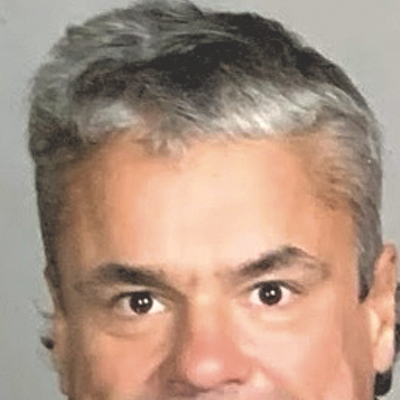
Comments
Comments are closed.
From 2014-2020, Seven Days allowed readers to comment on all stories posted on our website. While we've appreciated the suggestions and insights, right now Seven Days is prioritizing our core mission — producing high-quality, responsible local journalism — over moderating online debates between readers.
To criticize, correct or praise our reporting, please send us a letter to the editor or send us a tip. We’ll check it out and report the results.
Online comments may return when we have better tech tools for managing them. Thanks for reading.